QQ扫一扫联系
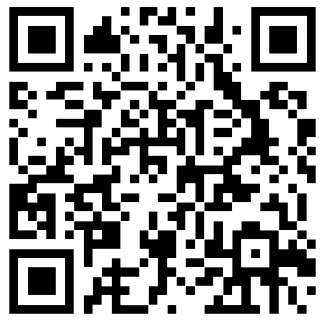
server {
listen 80;
server_name yourdomain.com;
charset utf-8;
index index.php index.html;
root /path/to/yourdomain.com/public;
autoindex off;
location ^~ /.git {
deny all;
}
location / {
try_files $uri $uri/ /index.php?$query_string;
}
location ~ \.php$ {
fastcgi_pass 127.0.0.1:9000;
fastcgi_index index.php;
fastcgi_param PHP_VALUE "open_basedir=/path/to/yourdomain.com/:/tmp/:/var/tmp/";
fastcgi_param SCRIPT_FILENAME $document_root$fastcgi_script_name;
include fastcgi_params;
}
location ~ \.(gif|jpg|jpeg|png|bmp|ico|css|js)$ {
expires max;
}
location ~* \.(eot|ttf|woff|woff2)$ {
add_header Access-Control-Allow-Origin '*';
}
}
<VirtualHost *:80>
ServerName www.yourdomain.com
DocumentRoot d:/wwwroot/www.yourdomain.com/public
</VirtualHost>
<?xml version="1.0" ?>
<rules>
<rule name="Rule 1" stopProcessing="true">
<match url="^(.*)/$" ignoreCase="false" />
<action type="Redirect" redirectType="Permanent" url="/{R:1}" />
</rule>
<rule name="Rule 2" stopProcessing="true">
<match url="^" ignoreCase="false" />
<conditions>
<add input="{REQUEST_FILENAME}" matchType="IsDirectory" ignoreCase="false" negate="true" />
<add input="{REQUEST_FILENAME}" matchType="IsFile" ignoreCase="false" negate="true" />
</conditions>
<action type="Rewrite" url="index.php" />
</rule>
</rules>
